Instead of the Dishes » Not the Dishes, Product Reviews » Unroll.me: A New Tool for Email Tangles
Unroll.me: A New Tool for Email Tangles
I have no fewer than four email accounts. Some of them forward in to others. The oldest account I’ve had for over 15 years. The newest I just set up a couple weeks ago. So, I get a lot of email, and I spend a lot of time managing it. A. Lot. Of. Time. One mom I know has completely abandoned email because she simply doesn’t want to deal with the mess. I imagine there are tons more of you out there just like her. Well, today I found an answer to email tangles. I got a chance to try out Unroll.me, which is beta at the moment, but shows great promise. If you have a gmail account, you can try it out too. The service is completely free.
First, I’ll say that I can’t wait til this service comes online for yahoo mail. That’s where my real email chaos lives. But in the meantime, I typed my gmail account in and gave it a whirl. While I watched a short “how to get started” slideshow, Unroll.me was in the background whizzing through my gmail to find subscriptions that I have (basically, it appears to identify email addresses that you receive emails from on a frequent basis). Last summer I learned how to use filters and labels in my gmail, so I was wondering if it would be able to find the subscriptions that were filtered out of my inbox. It sure did!
Unroll.me created an initial “Rollup” of 30 subscriptions it found in my gmail account. Here’s my favorite part of the process – you can easily go through and unsubscribe from anything you don’t want, anytime you want with one little click on the minus sign to the right of each subscription. This is so much faster than having to go through each subscription’s unsubscribe process! If you change your mind, you have an hour to go into the “unsubscribe” folder and put it back in your Rollup.
Once you’ve gotten your thrills by killing all those subscriptions that never loved you anyway, you can check out your cleaned up “Rollup”. This is a conglomeration of all the subscription emails you receive in a day into one email. You can set the delivery time of your Rollup to either “morning”, “afternoon”, or “night”. So, for me, this eliminates about 20-30 emails per day coming into my gmail. Unroll.me isn’t going to clean up whatever is already in your inbox, but it will prevent any future clutter. You can take subscriptions out of your Rollup so that they still go directly to your inbox on an individual basis. I did that with quickie-type emails like Twitter and Pinterest notifications. And finally, certain accounts (like Twitter) give you a link straight in to manage your subscription settings with one click. Very nice.
The last feature of Unroll.me that I found exciting is that the subscriptions are automatically grouped into categories such as Shopping, Social, Business, and so on. This is a great concept as it allows you to see subscription categories that you are overloaded in and/or to go straight to your most important categories first. I’m hoping that Unroll.me will eventually add the ability to edit which category the subscription is filed into (some of my subscriptions were not filed in the right place), or better yet, rename and create your own categories.
So, if you’ve got a Gmail Gone Wild, I highly recommend Unroll.me. I’ll keep you posted if they roll out (or unroll?) services for other email clients.
Disclosure: I am a member of the Collective Bias™ Social Fabric® Community. This shop has been compensated as part of a social shopper insights study for Collective Bias™. All opinions, content, and images contained within this post were created by me. #Cbias #SocialFabric
Filed under: Not the Dishes, Product Reviews · Tags: email, management, subscription, technology, Unroll.me
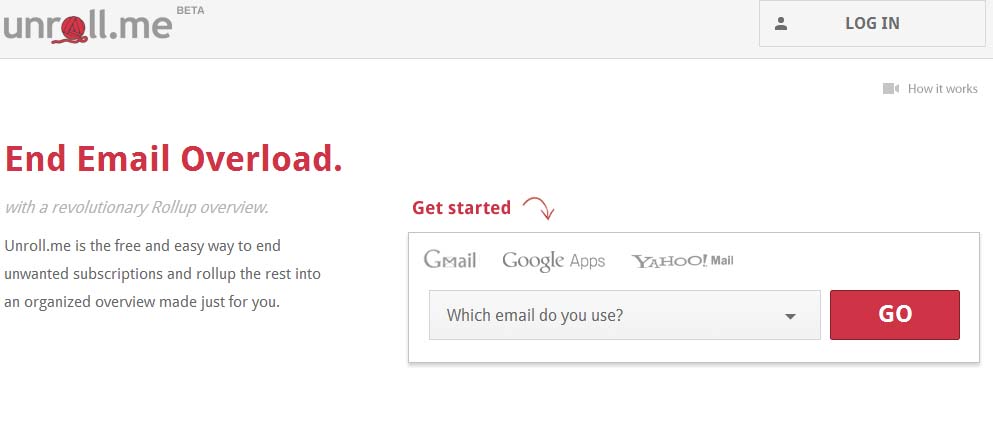
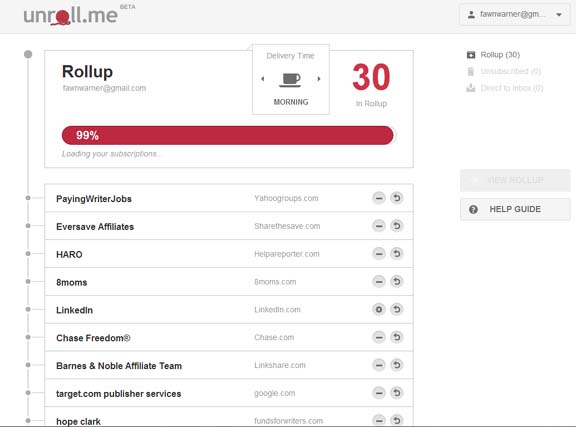
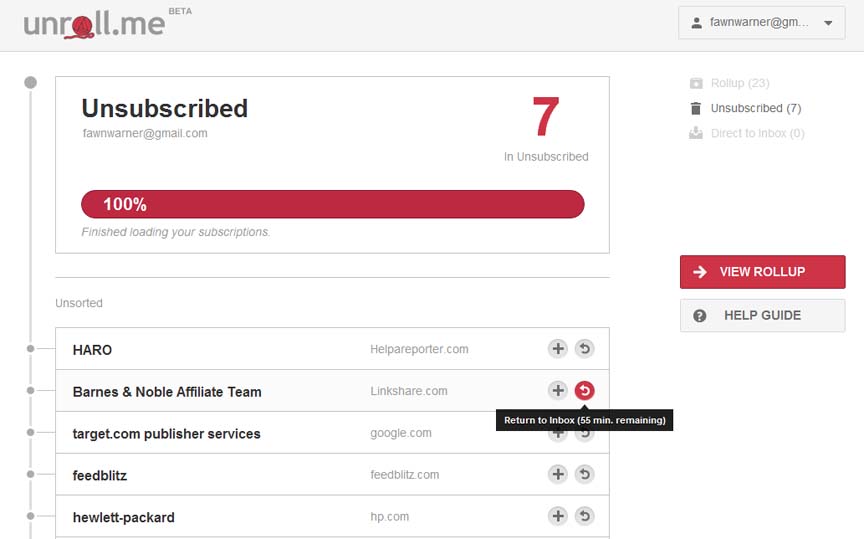
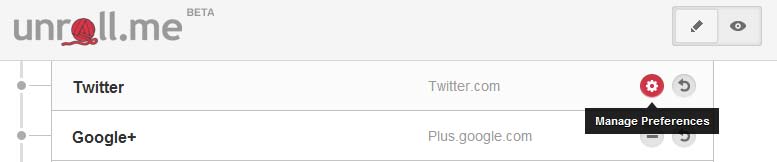
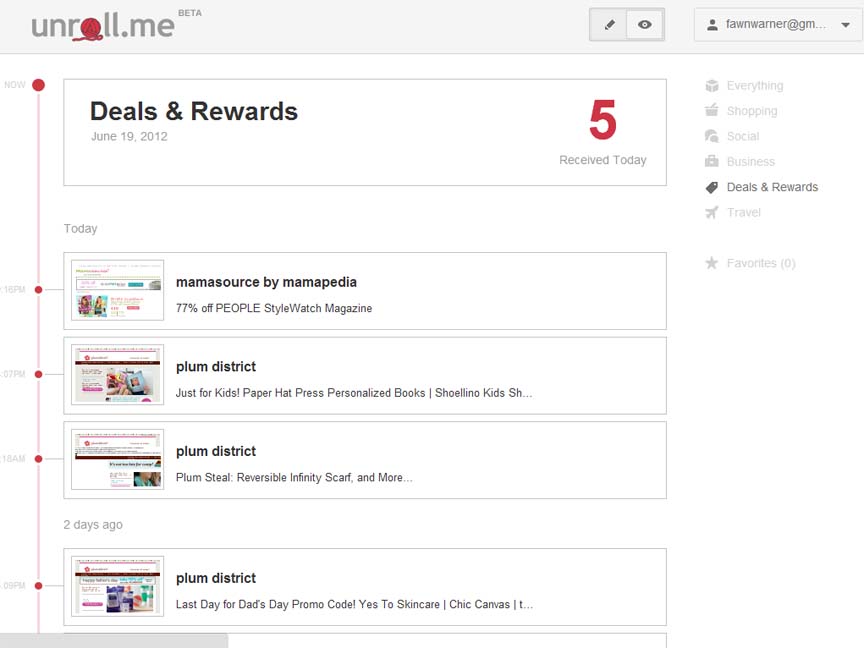

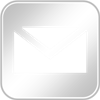
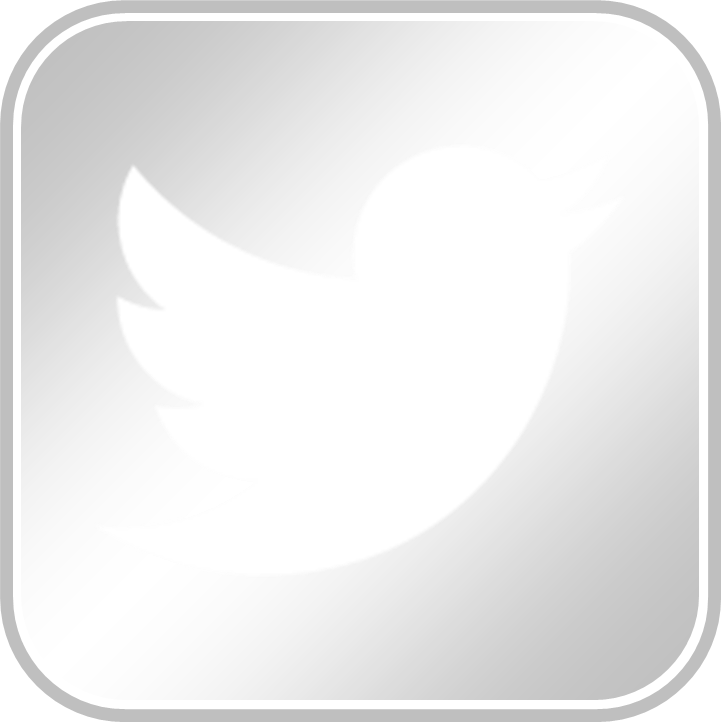
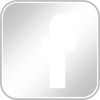


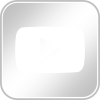

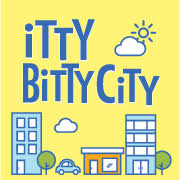




My email totally went wild, but it’s yahoo, so I sit and wait. Thank You for the great info
I’ll keep you posted!
LOVE this, Fawn! What a great post. I’m on it… like, STAT.
Hope all is well in your world. I’m happy on your behalf that you’re back in your special place in the world and hope all has gone smoothly.
Much love!
B
I’m definitely ready for the next roll-out of UnRoll.me to deal with my self-hosted blog emails. 🙂
Thanks Beth! Let me know how you like it.
We are actually still in transition, but there’s light at the end of the tunnel!
How can I stop unroll.me? I want to stop using it.
Hi Tom. If you go to Unroll.me and log in, you can cancel your account from there. Just click on the my account button in the upper right hand corner and it’s there.