Instead of the Dishes » Mommyhood, Product Reviews » Ziftit – Gift Giving Made Easy #Ziftlist
Ziftit – Gift Giving Made Easy #Ziftlist
Just the thought of picking out a gift for someone makes me cringe. I’m an over-thinker, and I live among a family of folks who are really lousy at saying what they want. I’m really lousy at that too. So, when I had the opportunity to try out Ziftit, a handy-dandy website that creates the ability to not only track wish lists but also to crowd-source funds to buy bigger items and even to link up directly with disaster victims and lend a helping hand, I was all in. And, I was impressed! Let me tell you about it.
At first glance, Ziftit feels a bit like Pinterest. Once you have your account set up, you can browse or search a gallery of gifts by keyword or category. When you find something you like, you simply add it to one of your lists (birthday, valentines day, child’s birthday, etc). I had tons of fun making a gift list for my birthday, which I celebrated in June, as well as lists for the rest of my immediate family.
You can also install the Ziftit extension in your browser that allows you to add items from other websites directly to your lists.
From your profile page within Ziftit, you can see your lists at a glance, in chronological order, as well as funds that you have available in your account, either because someone “pitched in” toward a gift on your list (more on that in a moment), or because you added funds to your account to use for other folks’ lists. You can also connect with friends who are on Ziftit, and see what gifts you have given and received via Ziftit.
A Ziftit membership includes the ability to add funds to your account, which you can then use to “pitch in” on a gift on either your own list, or one of your friends’ lists. It gives family and friends the ability to all go in on a gift for someone together. So, instead of a lot of little things that the recipient may or may not want, everyone can contribute to one really cool thing that everyone knows is truly on the recipient’s wish list. It’s an easy process, and I think it’s genius. You simply click the thing on the wish list that you want to pitch in on, and specify how much you want to pitch in.
Once there are enough funds to pay for the item, the list owner will be guided through the process of creating a Ziftit Virtual Visa Gift Card that allows them to purchase their gift online. When money is pitched in toward an item on your wish list, you can move the funds to another item if you wish.
When we celebrate birthdays, I try to incorporate some form of charity or do-gooding into the event. Another feature of Ziftit that I am really impressed with is that it gives members a way to help charities and disaster victims. This past Christmas, Ziftit provided 1,000 gifts to children and families displaced by Hurricane Sandy. Right now Ziftit is reaching out to residents of Moore, OK – anyone (members and non-members) can visit Ziftit and purchase gifts for families affected by the tornado.
It was far more rewarding to know exactly where my donation was going and what it would be used for. None of the funds get used up by red tape or overhead costs. I chose a bicycle from Marco’s wish list. Clicking on the image of the bike took me straight to the Walmart website, where I purchased the bike just as I normally would, and then shipped it to his address in Oklahoma. When I returned to the Ziftit website, it confirmed that I purchased the bike and let me write a little note to Marco.
I think Ziftit is a great tool to streamline and de-stress the gift giving process for families and friends. A friend of mine said that she has a friend whose entire extended family (both her’s and her husband’s) uses Ziftit to keep track of everyone’s wish lists. Brilliant! If you’d like to join Ziftit (it’s free!), just visit the Ziftit homepage. Once you join, be sure to invite your family and friends too. Then, let the great gift-giving begin!!
I was selected for this opportunity as a member of Clever Girls Collective and the content and opinions expressed here are all my own.
Filed under: Mommyhood, Product Reviews · Tags: #ziftlist, gift giving, gift tracking, Ziftit
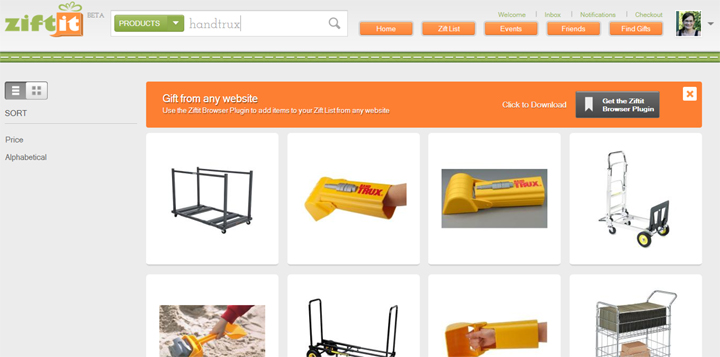
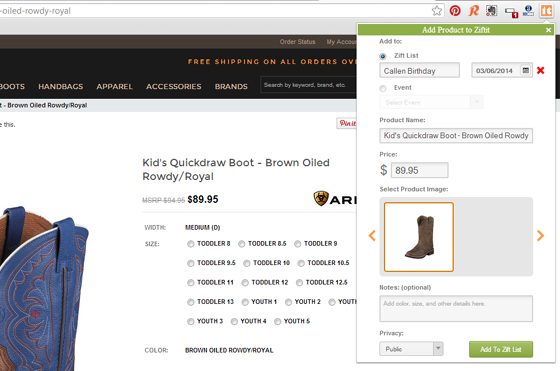
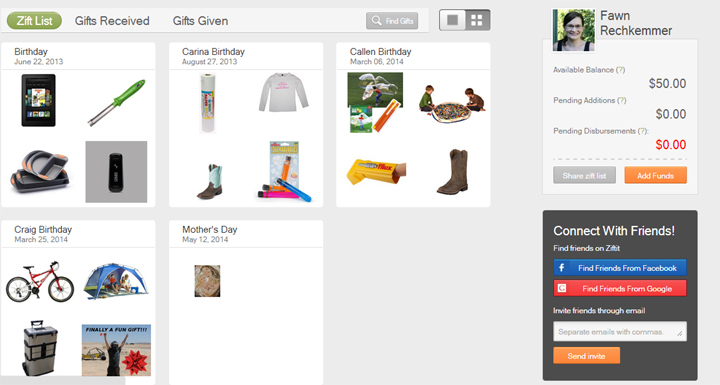
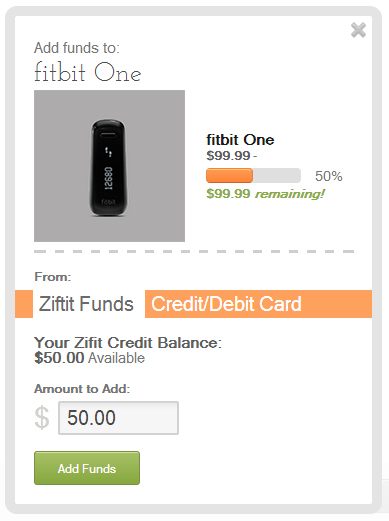
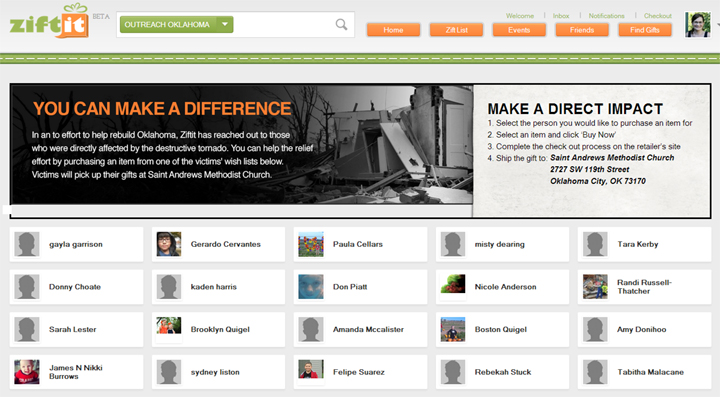
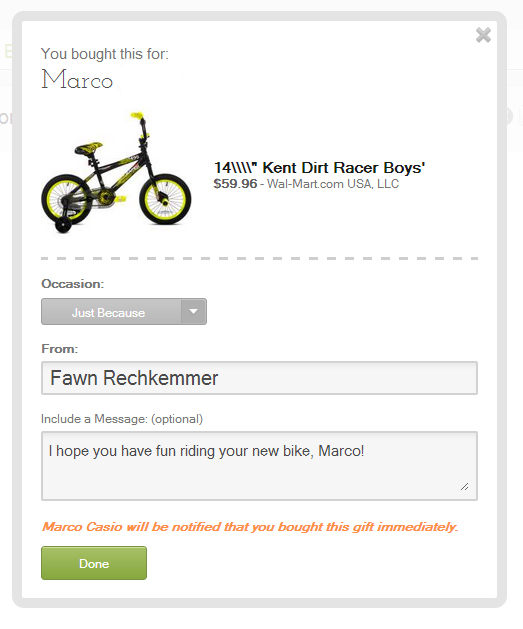

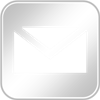
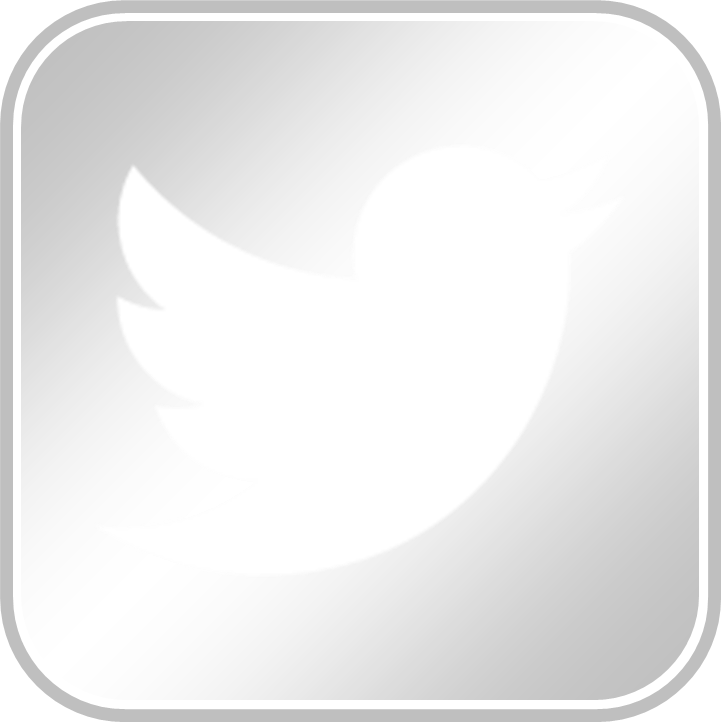
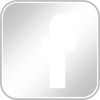


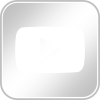

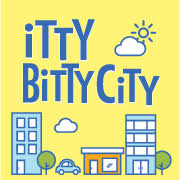




I can’t figure out how to add items to zift it from other websites. Please help?
Hi Leah. When you are logged in on Ziftit, Click on the little arrow next to your profile picture in the upper right of the screen. Select “Cool Tools” and then scroll down to the Ziftit Bookmarklet. Follow the instructions for adding the bookmarkelet to your browser – that will enable you to add things from other sites!
I’ve gotten that far but once I download it there isn’t a way to actually add items to the book marklet
Is it showing up in your browser toolbar? I use chrome, and it is in the upper far right corner of my browser. When you are on the page of the item you want to Zift, you just click the ‘it’ icon in your browsers toolbar and it should let you save it to one of your ziftit lists.
Thank you so much! Appreciate the help